
Master Google Tag Manager and Take Control of Your Analytics
The Google Tag Manager Course by Benjamin Mangold is a hands-on, practical training designed to help you confidently implement and manage tracking tags across your website.
Whether you’re a marketer, web analyst, or business owner, this course equips you with the skills to set up, test, and optimize tags—without relying on developers.
By the end of this course, you’ll be able to use Google Tag Manager (GTM) to track user behavior, improve data accuracy, and integrate tools like Google Analytics, Google Ads, and more.
What’s Included
- Comprehensive Walkthrough of GTM (Latest Version) Step-by-step video lessons that guide you through every feature, from setup to advanced tracking.
- Full Access to HD Video Tutorials Learn visually with high-quality lessons that simplify technical concepts.
- Revision Quizzes Reinforce your learning and ensure you master each section before moving on.
- Private Discussion Forum Ask questions, share insights, and learn directly from experts and peers.
- Demo Website for Practice Test and experiment safely without affecting your live website.
- Completion Certificate Earn a certificate to validate your GTM expertise.
- Lifetime Updates Access all future course updates as Google Tag Manager evolves.
What You’ll Learn
- Getting Started with GTM – Account setup, container creation, and workspace configuration.
- Tracking Custom Website Actions – Measure clicks, form submissions, video plays, scrolls, and more.
- Testing Tags and Using Environments – Verify implementations before publishing live.
- Diagnosing Tag Issues – Troubleshoot and fix broken triggers or firing rules.
- Implementing Google Analytics and Google Ads Tags – Streamline data collection across marketing tools.
- Using the Data Layer – Understand how to send, manage, and manipulate dynamic data within GTM.
- Advanced Concepts – Learn about tag sequencing, consent mode, and custom HTML tags.
Course Topics Overview
- Essential GTM concepts and best practices
- Tags, triggers, and variables explained in depth
- Understanding user interactions (scrolls, clicks, forms, etc.)
- Setting up event tracking and conversion measurement
- Working with the data layer for advanced tracking
- Debugging, testing, and publishing workflows
- Managing multiple environments for testing and production
- Integrating GTM with Google Ads and third-party tools
Why This Course Stands Out
- Created by Benjamin Mangold, co-founder of Loves Data and a recognized Google Analytics expert.
- Clear, structured training designed for both beginners and professionals.
- Includes real-world examples, demos, and exercises.
- Updated for the latest GTM interface and Google Analytics 4 (GA4) setup.
- Trusted by thousands of students, agencies, and digital marketers worldwide.
Who This Course Is For
- Digital Marketers who want to track campaigns effectively.
- Business Owners seeking control over website analytics.
- Web Analysts working with GA4 and ad tracking.
- Freelancers & Agencies managing multiple client websites.
- Anyone looking to build technical expertise in analytics implementation.
About Benjamin Mangold
Benjamin Mangold is an analytics and digital marketing expert known for his clarity in teaching complex Google tools.
As co-founder of Loves Data, he’s trained thousands of professionals across the globe and authored Learning Google Analytics.
This GTM course combines his technical expertise with actionable insights — giving you everything you need to confidently manage your website tracking.
Final Thoughts
The Google Tag Manager Course by Benjamin Mangold is the definitive resource for mastering GTM.
You’ll gain hands-on experience, learn advanced tracking strategies, and build the technical confidence to manage all your analytics tags — saving time and boosting accuracy.
If you’re ready to take your analytics to the next level, this course gives you the practical foundation you need.
Benjamin Mangold – Google Tag Manager Download
Google Tag Manager
Google Tag Manager BY Benjamin Mangold
Sale Page : https://www.lovesdata.com/courses/google-tag-manager/
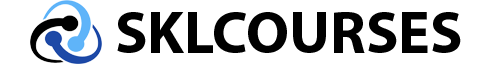


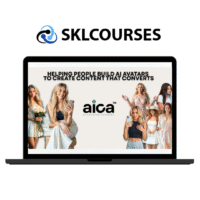





Reviews
There are no reviews yet.